Do you have any dead pixels? A few dots on your iPad? How about your iPhone or iPod Touch?
Apple has no definitive guidelines on what they consider an egregious number of dead or stuck pixels on any of their products. However, it seems as if you need 3-5 dead pixels and be under warranty to even be considered for a replacement. If you live near an Apple Store, your best bet is an appointment at the Genius Bar.
So how do you check to see if you have any dead pixels?




Instructions:
- If you’re not already, view this page on your iPad, iPhone, or iPod Touch
- Tap and hold each of the images
 above and select “Save Image”
above and select “Save Image” - Open Photos from your iPad’s home screen and scroll down to find the colored images
- View each image full screen (the images are large enough to fill your iPad screen without zooming). The contrast provided by each color should allow you to see any dead or stuck pixels.
Source: http://www.theipadguide.com/content/ipad-dead-pixel-test-how/7171269
